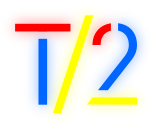Quick Build in seven-1 easy steps
1. Make sure you have got a system with a running compiler as well as functional GNU enhanced tools. While T2 can be compiled on other Linux distributions -if you have installed the correct packages and bug fixes- best start buidling T2 on T2 for the best, reproducable, and just working out of the box experience. You can also download and install a precompiled T2 iso image to bootstrap your build.
2. Get the latest tarball of the
T2 sources
and extract it, or do an checkout from the
T2 subversion repository
to get the latest T2 develpoment snapshot:
T2 has quite minimal build requirements, along the usual Unix tools such as a shell, sed and awk only a working (ANSI) C compiler and the ncurses library and it's development headers (ncurses-devel) are required.
3. Become root, change into the T2 directory and type
(Currently building as root is a script requirement for the permissions (yes, we know about fakeroot) but more due to the chroot sandbox build. We have plans to get rid of this limitation.)
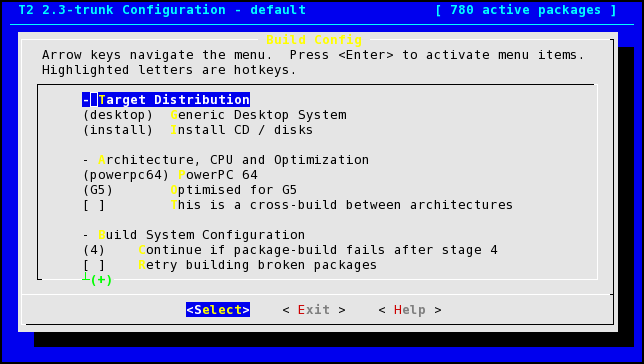
(4. The sources for your the selected target will be downloaded on-the-fly. Although you could download them manually using
5. Start the build.
6. Create the iso images with